- Updating the Tricore application on a 3xx-control unit using a USB stick connected to the EB07
- Updating the EEPROM parameter on a 3xx-control unit using a USB stick connected to the EB07
- No changes to the flash loader necessary
- All components and tools on mainboard-side and EB07-side are already available
First of all, an update package is generated using the Update Package Generator, which is then copied onto a FAT32-formatted USB stick. Once the USB stick is connected to the EB07, the update process starts: The data is copied from the USB stick to the EB07 Flash, checked for consistency (RSA key, checksum, password) and the application on the mainboard (Tricore application programmed in C- or CODESYS) is notified that a software update is available. The mainboard application then decides whether the software update is carried out or not. If the check is positive, the EB07 initiates the software update. The mainboard application is rebooted, which allows the EB07 to send the data via the CAN bus to the flash loader, thereby updating the new application on the control unit. Once the update has been carried out successfully, the data is deleted from the EB07. The user Led, the buzzer, the serial interface and / or the CAN bus in the Tricore application template can be used to signal the update status to an ESX.3xx control unit. EEPROM parameter, which were created as KEFEX data pool lists, can also be updated. The procedure for updating the EEPROM parameters is similar to the procedure described above.
ПРИМЕНЕНИЕ
Мы гордимся нашими изделиямии решениями. Но только на технике наших клиентов онипроявляют себя в полной мере.Сегодня мобильная техникаудивляет нас своими инновациями и в цифровизации, и в автоматизации, и в электрификации. Простота использования изделий, безопасность и понимание всех процессов всегда находятся в приоритете нашей компании. Благодаря нашим клиентам мы рады рассказать о некоторыхпримененияхнаших изделий.
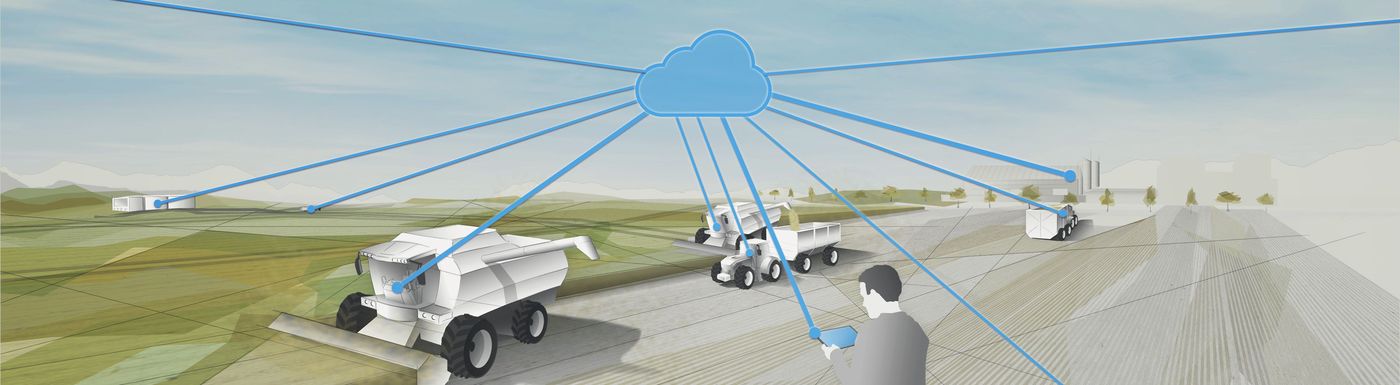
![[Translate to Russian:]](/fileadmin/_processed_/f/e/csm_BCX.4cs_2477ab8504.png)




